Welcome to the Mogens Koch Bookcase System Configurator
Design your own bookcase set up


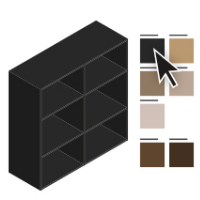

1. |
Add Module |
2. |
Select Add-Ons |
3. |
Choose Surface |
4. |
Edit Order |
Click on a Standard Module and place it in the room as desired. You can move and rotate the modules individually and add as many as you see fit.
Click on add-ons such as shelves, trays and partitions and insert these into the module(s) as desired. If you click on the module you wísh to insert add-ons into, only compatible accessories will be displayed.
You can choose between three different surfaces, so feel free to play around and find your favorite.
You can always change your design as desired. When you are happy with your design, click on ORDER to see a complete order list including total price.
Download the order list as PDF.
Download the order list as PDF.
